In version 12.0b1 python-telegram-bot a wrapper for telegram bot, release persistence mechanism to telegram.ext package.
What data can become persistent?
This feature is designed to make chat_data, user_data and ConversationHandler state become persistent.
Existing code, what do i need to change?
-
Create a persistence objectCreate a persistence object
e.g. using pickle persistence class
persistence = PicklePersistence('./db') -
Construct Updater with the persistence
updater = Updater(TOKEN, use_context=True, persistence=persistence)
Getting Started
Today im gonna build a simple bot that will do CRUD. that wil save the data to pickle file.
Create new bot
First thing first we need a bot. to register a bot you should go to the BotFather ( login your normal telegram account ). and then simply send command /newbot . and the you will be asked what bot name and username for your bot. after that you will get token for your bot.
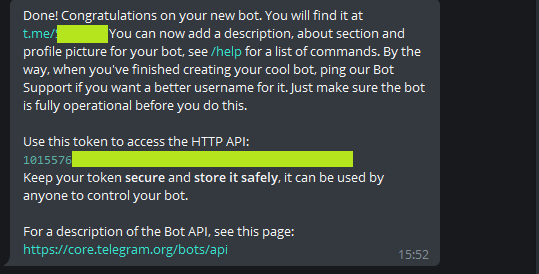
Install python virtual environment (optional)
First install virtualenv package first
pip install virtualenv
Now create your virtualenv
To create virtual environment, you must specify a path. ( e.g. installing on local directory called ‘venv’ )
virtualenv venv
Activate the virtual environment
To activate you can type
MacOS / Linux
source mypython/bin/activate
Windows
venv\Scripts\activate
Deactive virtual environment
deactivate
Install the library
In this tutorial we only need python-telegram-bot library Install it by type following
pip3 install python-telegram-bot
Now the code..
In this code, i will make 4+2 function (or we can call it command in this bot). which is /create, /read, /update and /delete.
Import the libraries, define TOKEN bot and logging
from telegram.ext import Updater, CommandHandler, CallbackContext, PicklePersistence
from telegram import Update
import logging
logging.basicConfig(level=logging.DEBUG,
format='%(asctime)s - %(name)s - %(levelname)s - %(message)s')
TOKEN = 'urtokenhere'
The first 2 function
def parse_db(context: CallbackContext):
return context.user_data.setdefault('user_account', {})
This parse db function used to retrieve object that unique to every user. because in CallbackContext there is an user_data object. then we use setdefault to retrieve the data if exist or to create if it empty.
def parse_cmd(update: Update):
command , text = update.message.text.split(' ', 1 )
return command,text
this parse_cmd function used to get the user input. we can read user input that delimited by ‘ ‘ (space) and also what command it come from.
The /create function
def create(update: Update, context: CallbackContext):
command, text = parse_cmd(update)
parse_db(context)["account"] = text.split()
update.message.reply_text('Account data saved 💾')
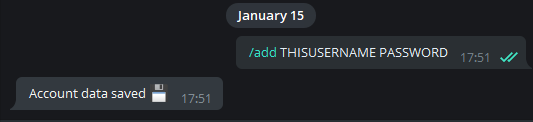
The /read function
def read(update: Update, context: CallbackContext):
if "account" in parse_db(context):
update.message.reply_text('Username : {} \nPassword : {} \n'.format(parse_db(context)["account"][0],parse_db(context)["account"][1]))
else:
update.message.reply_text('Account data not exist, please add')
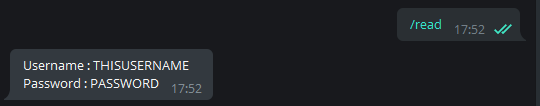
The /update function
def update(update: Update, context: CallbackContext):
parse_db(context).pop("account")
command , text = parse_cmd(update)
parse_db(context)["account"] = text.split()
update.message.reply_text('Account data updated 💾')
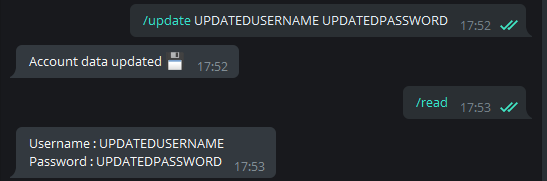
The /delete function
def delete(update: Update, context: CallbackContext):
parse_db(context).pop("account")
update.message.reply_text('Account data removed 💾')
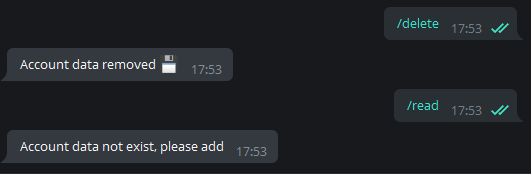
The Main function
def main():
# init the Updater
updater = Updater(TOKEN, use_context=True, persistence=persistence)
# add command handler 'command in telegram' -> function name
dp = updater.dispatcher
dp.add_handler(CommandHandler('create', create))
dp.add_handler(CommandHandler('delete', delete))
dp.add_handler(CommandHandler('update', update))
dp.add_handler(CommandHandler('read', read))
# make the bot idle and receive update frequently
updater.start_polling()
updater.idle()
# to make program run from main()
if __name__ == '__main__':
main()
Sums up
from telegram.ext import Updater, CommandHandler, CallbackContext, PicklePersistence
from telegram import Update
import logging
logging.basicConfig(level=logging.DEBUG,
format='%(asctime)s - %(name)s - %(levelname)s - %(message)s')
TOKEN = 'urtokenhere'
persistence = PicklePersistence('./db')
def parse_cmd(update: Update):
command , text = update.message.text.split(' ', 1 )
return command,text
def parse_db(context: CallbackContext):
return context.user_data.setdefault('user_account', {})
def create(update: Update, context: CallbackContext):
command, text = parse_cmd(update)
parse_db(context)["account"] = text.split()
update.message.reply_text('Account data saved 💾')
def delete(update: Update, context: CallbackContext):
parse_db(context).pop("account")
update.message.reply_text('Account data removed 💾')
def update(update: Update, context: CallbackContext):
parse_db(context).pop("account")
command , text = parse_cmd(update)
parse_db(context)["account"] = text.split()
update.message.reply_text('Account data updated 💾')
def read(update: Update, context: CallbackContext):
if "account" in parse_db(context):
update.message.reply_text('Username : {} \nPassword : {} \n'.format(parse_db(context)["account"][0],parse_db(context)["account"][1]))
else:
update.message.reply_text('Account data not exist, please add')
def main():
updater = Updater(TOKEN, use_context=True, persistence=persistence)
dp = updater.dispatcher
dp.add_handler(CommandHandler('create', create))
dp.add_handler(CommandHandler('delete', delete))
dp.add_handler(CommandHandler('update', update))
dp.add_handler(CommandHandler('read', read))
updater.start_polling()
updater.idle()
if __name__ == '__main__':
main()
Thats it, now you have a persisten bot!! ![]()
![]()
![]() .
Next you need to deploy it to make it “online”. i will post about it later. and also you can check this code in my Github
Here
.
Next you need to deploy it to make it “online”. i will post about it later. and also you can check this code in my Github
Here
See you!! in my next post ![]()
![]()